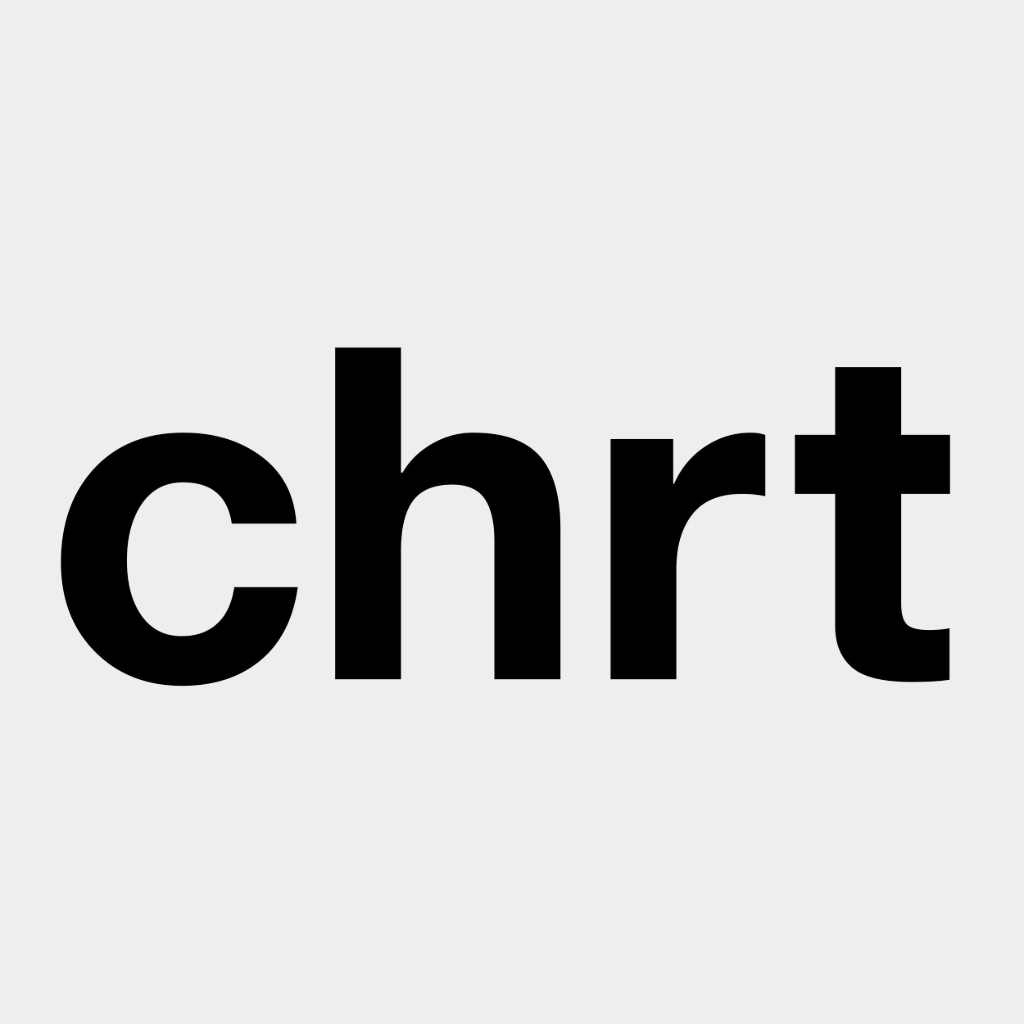Chrt TypeScript Library
Installation
Usage
Instantiate and use the client with the following:
Request And Response Types
The SDK exports all request and response types as TypeScript interfaces. Simply import them with the following namespace:
Exception Handling
When the API returns a non-success status code (4xx or 5xx response), a subclass of the following error will be thrown.
Advanced
Additional Headers
If you would like to send additional headers as part of the request, use the headers request option.
Retries
The SDK is instrumented with automatic retries with exponential backoff. A request will be retried as long as the request is deemed retriable and the number of retry attempts has not grown larger than the configured retry limit (default: 2).
A request is deemed retriable when any of the following HTTP status codes is returned:
- 408 (Timeout)
- 429 (Too Many Requests)
- 5XX (Internal Server Errors)
Use the maxRetries request option to configure this behavior.
Timeouts
The SDK defaults to a 60 second timeout. Use the timeoutInSeconds option to configure this behavior.
Aborting Requests
The SDK allows users to abort requests at any point by passing in an abort signal.
Runtime Compatibility
The SDK defaults to node-fetch but will use the global fetch client if present. The SDK works in the following runtimes:
- Node.js 18+
- Vercel
- Cloudflare Workers
- Deno v1.25+
- Bun 1.0+
- React Native
Customizing Fetch Client
The SDK provides a way for you to customize the underlying HTTP client / Fetch function. If you’re running in an unsupported environment, this provides a way for you to break glass and ensure the SDK works.
Example
Here’s a practical example of integrating the Chrt SDK in a Next.js application with authentication:
Setting up the Client with Authentication
Create a utility function to handle client instantiation with dynamic authentication:
Using the Client in Server Components
Client Provider Setup
For client-side usage, you can also set up a React context provider:
This pattern allows you to seamlessly use the Chrt SDK across your application with proper authentication handling.
Contributing
While we value open-source contributions to this SDK, this library is generated programmatically. Additions made directly to this library would have to be moved over to our generation code, otherwise they would be overwritten upon the next generated release. Feel free to open a PR as a proof of concept, but know that we will not be able to merge it as-is. We suggest opening an issue first to discuss with us!
On the other hand, contributions to the README are always very welcome!
For more information about our APIs and integrations, check out our API Reference or contact our Support team.